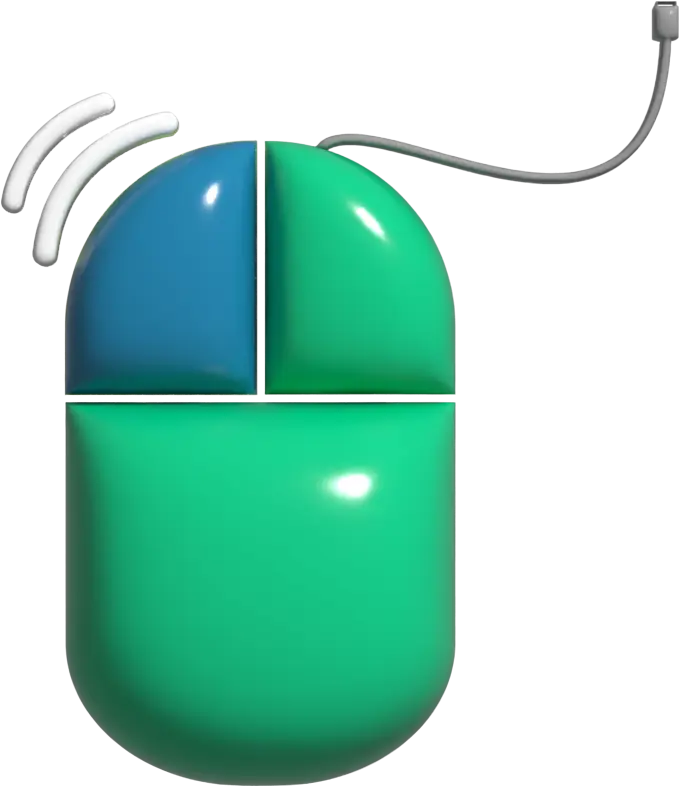Are you considering using OP Auto Clicker but unsure about its safety? Look no further! In this article, we will delve into the topic and provide you with all the information you need to make an informed decision.
OP Auto Clicker is a widely used tool that automates clicking activities on your computer. It can be handy for various purposes, such as gaming or repetitive tasks. However, when it comes to downloading and using third-party software, it’s crucial to prioritize safety and security.
In this comprehensive guide, we will explore whether OP Auto Clicker is safe to use. We will address common concerns regarding viruses, malware, and potential risks associated with downloading and using this software. Additionally, we will discuss the legality aspect and any potential consequences of using such tools.
By the end of this article, you will have a clear understanding of the safety considerations surrounding OP Auto Clicker, allowing you to make an informed decision about whether to use this software. So, let’s dive in and uncover the truth about OP Auto Clicker’s safety.
What is OP Auto Clicker?
OP Auto Clicker is a software program that automates clicking activities on a computer. It allows users to set up automatic mouse clicks at specified intervals or locations on the screen. This tool can be beneficial for tasks that require repetitive clicking, such as gaming, data entry, or even online advertising.
How does OP Auto Clicker work?
OP Auto Clicker works by simulating mouse clicks at specified coordinates or intervals. Once the software is installed and running, users can configure the settings to determine the frequency and location of the clicks. The program then executes the clicks automatically, saving users time and effort.
Is OP Auto Clicker safe to use?
The safety of using OP Auto Clicker depends on several factors. While the software itself is not inherently malicious, there are potential risks associated with downloading and using third-party software. One of the main concerns is the possibility of downloading a version of OP Auto Clicker that contains malware or other harmful elements.
To ensure the safety of using OP Auto Clicker, it is crucial to download the software from a reputable source. Stick to official websites or trusted download platforms to minimize the risk of downloading a compromised version. Additionally, always scan the downloaded file with reliable antivirus software before installing it on your computer.
Furthermore, remember that using auto clicker software can raise suspicions in certain online communities, such as gaming platforms or advertising networks. If the software is used in a way that violates the terms of service or fair play rules, it can result in consequences such as account suspension or even legal action.
Risks and Concerns of using OP Auto Clicker
While OP Auto Clicker itself may not pose significant risks, there are potential concerns related to its use. One of the primary concerns is the possibility of accidentally clicking on malicious links or advertisements while the software is running. This can lead to the installation of malware or the compromise of personal information.
Another concern is the impact of fair play in online gaming. Using Auto Clicker software to gain an unfair advantage over other players is considered cheating and is often against the terms of service of gaming platforms. Such behavior can result in penalties, including account suspension or permanent bans.
Moreover, Auto Clicker software can be used for unethical purposes, such as generating fake clicks on online ads to manipulate advertising networks. This fraudulent activity harms the advertisers and undermines the integrity of the advertising ecosystem as a whole.
Alternatives to OP Auto Clicker
If you are concerned about the safety risks associated with using OP Auto Clicker, there are alternative options available. Many reputable software developers offer similar tools that are designed with safety and security in mind.
Some popular alternatives include AutoHotkey, MurGee Auto Clicker, and Free Mouse Auto Clicker. These tools provide similar functionality to OP Auto Clicker but often come with additional features and improved security measures. Research and choose an alternative that best suits your needs and offers a higher level of safety.
Tips for using auto clicker software safely
If you decide to use auto clicker software, it is essential to follow some best practices to ensure your safety and security. Here are a few tips to keep in mind:
- Download from trusted sources: Only download auto clicker software from official websites or reputable download platforms to minimize the risk of downloading compromised versions.
- Use antivirus software: Always scan downloaded files with reliable antivirus software to detect and eliminate any potential malware.
- Keep software updated: Regularly update the auto clicker software to benefit from the latest security patches and improvements.
- Avoid suspicious activities: Use auto clicker software responsibly and within the boundaries of fair play rules, terms of service, and legal regulations.
- Use a virtual machine: Consider running the auto clicker software in a virtual machine environment to isolate it from your main operating system and protect against potential threats.
Conclusion: Should you use OP Auto Clicker?
After considering the various aspects of OP Auto Clicker’s safety, it is ultimately up to you to decide whether to use this software. While it can be a convenient tool for automating clicking activities, it is essential to weigh the potential risks and concerns associated with its use.
If you prioritize safety and want to avoid any potential consequences, exploring alternative Auto Clicker software options might be a better choice. Remember to research and choose a reputable tool that aligns with your needs and offers enhanced security features.
Ultimately, making an informed decision based on your understanding of the safety considerations surrounding OP Auto Clicker will ensure you choose the best option for your specific circumstances.
Related Articles
Get OP Auto Clicker 3.0
In today's digital world, automation is key to maximizing efficiency and minimizing repetitive tasks. OP Auto Clicker 3.0 is a powerful tool that brings automation to your fingertips, allowing you to streamline your workflow easily. Whether you're a gamer seeking to...
Setting Hotkey Shortcuts in OP Auto Clicker
Now that we know so many features about the super-helpful OP Auto Clicker, let us explore the Hotkey Shortcuts in OP Auto Clicker.
Using OP Auto Clicker in Minecraft
In this article, We are going to see how you can use OP Auto Clicker in Minecraft to excel in your game performance and in your daily gaming.